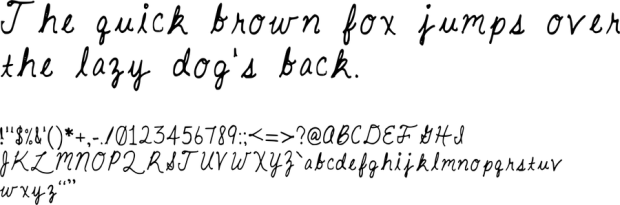I recently learned how to create my own fonts, so I hope to release a new font at least one Friday a month.
This first one is Classic Cursive. Just like the title implies, this simple font will bring you back to your third-grade days of just learning cursive, before you had the chance to add your own flairs!
Fill out the form at the end of this post to receive my first free font, Classic Cursive!
If you have a Mac, all you need to do to install the font is open the .ttf file and click “Install Font” when Font Book opens. If you have a PC, open Fonts (Control Panel > Appearance & Personalization), select file menu, and click “Install New Font.”